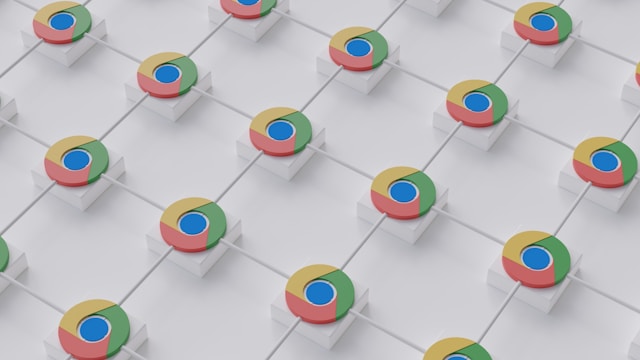You've done the hard work. You have a solid end-to-end testing framework that verifies your application's core functionality. But in 2025, a functional application is just table stakes.
Your users expect a pixel-perfect UI. They demand a flawless mobile experience. They need your application to be accessible. How do you test for these critical aspects of quality without grinding your development velocity to a halt?
The good news is that Playwright, Microsoft's popular open-source framework, provides the hooks to address these advanced testing needs. The bad news is that each one introduces a new layer of complexity, cost, and maintenance overhead. This guide explores the capabilities and the hidden costs of building a truly modern QA practice.
Expanding your QA arsenal beyond functional tests
A comprehensive strategy requires testing different facets of your application. Let's break down the most critical advanced testing types and what it takes to implement them with Playwright.
1. Playwright visual testing for pixel-perfect UIs
What it is: Visual testing, or visual regression testing, catches unintended UI changes. It ensures that a code change didn't accidentally move a button, change a color, or create an overlapping element that breaks the user experience.
How you can do it: This is typically done by taking screenshots of your application's key pages and components and comparing them against a set of "baseline" or "golden" images. Playwright has excellent built-in screenshot capabilities. You can then use an open-source library like pixelmatch to do the comparison or integrate with a paid service like Percy or Applitools.
The hidden complexity:
- Baseline Management: You now have a new set of assets to manage: thousands of baseline images. Who approves them? How do you update them when a change is intentional?
- Flakiness: Dynamic content (like ads or user-generated data), animations, and even subtle anti-aliasing differences between browsers can cause false positives, creating noise that your team has to investigate.
- Review Overload: A single CSS change can alter hundreds of screenshots. Someone has to manually review all of them to approve the changes, which can become a significant bottleneck.
2. Playwright mobile testing for the on-the-go user
What it is: Ensuring your application not only looks good but is fully functional on mobile devices, not just a resized desktop browser window.
How you can do it: Playwright's device emulation is top-notch. It allows you to configure the viewport, user agent, and even simulate touch events for a wide range of mobile devices.
The hidden complexity:
- Emulation Is Not Reality: Device emulation is powerful, but it's not the same as testing on a real device. It can't catch performance issues on actual hardware, OS-level integration bugs (like how the keyboard behaves on iOS), or subtle rendering differences in mobile-specific browsers.
- The Device Farm Tax: To get true confidence, you need a real device farm, which means integrating with yet another paid service and managing tests across a much more complex execution environment.
3. Playwright accessibility testing for an inclusive product
What it is: Ensuring your application is usable by people with disabilities, following standards like the Web Content Accessibility Guidelines (WCAG). This is both a legal and an ethical imperative.
How you can do it: You can integrate an automated accessibility scanning library, like axe-core by Deque, directly into your Playwright tests. This allows you to run a scan on each page load and fail the test if any violations are found.
The hidden complexity:
- The Automation Gap: Automated tools can only detect about 30-40% of accessibility issues. They are great at finding things like contrast violations or missing alt tags, but they cannot assess the logical flow of a page for a screen reader user or whether your application is navigable by keyboard alone.
- Expertise Required: True accessibility requires manual auditing by trained experts. Automated tests are a valuable safety net, but they are not a substitute for a genuine accessibility practice.
The workflow bottleneck: Making advanced testing practical
After building systems for visual, mobile, and accessibility testing, a new, even bigger challenge emerges: How do you run them without bringing your CI/CD pipeline to a standstill?
A full suite of these advanced tests can take hours to run. This challenge of achieving massive parallelization is so significant that even Microsoft now offers a managed cloud solution, Azure Playwright Testing, specifically to run Playwright tests at scale. But gating every pull request with a multi-hour test run is a non-starter; your developers will revolt. This forces a difficult trade-off: either you slow down development, or you merge code without fully testing it.
The solution is to "shift left" intelligently. Instead of running the entire suite, a modern approach to pull request testing focuses on running only the tests relevant to the changes, in an isolated environment, and delivering fast feedback directly to the developer. Building this context-aware orchestration layer is a massive engineering challenge in itself, and it's the final, often overlooked, piece of the puzzle.
The intelligent alternative: From tooling to a managed solution
Each of the capabilities above adds a significant maintenance burden. More tools to integrate. More assets to manage. More "flaky" results to investigate. The complexity doesn't just add up; it compounds.
This is why the future of QA isn't just about better tools; it's about a more intelligent approach. The conversation around Playwright AI is moving beyond simple script generation. The real promise of AI is not to help you write more tests, but to manage the entire testing lifecycle for you.
This requires a purpose-built system, which we call the AI QA Engineer. This approach is built on three pillars:
- AI Test Agents: First, AI agents explore your application to discover critical user flows, automatically generating a comprehensive suite of Playwright tests that cover not just the happy paths, but also visual, mobile, and accessibility issues.
- Self-Healing AI: This is the crucial second layer. When your UI changes, our AI doesn't just flag a broken test; it understands the change and adapts the test script on the fly. This virtually eliminates the constant test maintenance that consumes so many engineering hours.
- Human-in-the-Loop Verification: Finally, every test run is reviewed by human QA experts. This guarantees accuracy and eliminates false positives, ensuring your developers only spend time on real, verified bugs.
Instead of your team wrestling with a complex ecosystem of tools, this approach delivers the outcome of comprehensive testing as a single, managed service. It’s a model designed for velocity, giving teams the ability to set up complete web app testing in one week, a stark contrast to the months or years it takes to build a comparable in-house solution.
Conclusion: From tooling to intelligence
Advanced testing is no longer a luxury; it's a necessity for building a high-quality product. While you can build a practice for visual, mobile, and accessibility testing in-house using Playwright and an ecosystem of other tools, you are signing up for a massive integration and maintenance project.
The future of QA isn't about giving your developers more frameworks and libraries to manage. It's about subscribing to an intelligent system that delivers the outcome of comprehensive testing as a service. It's time to move from managing tools to leveraging intelligence.