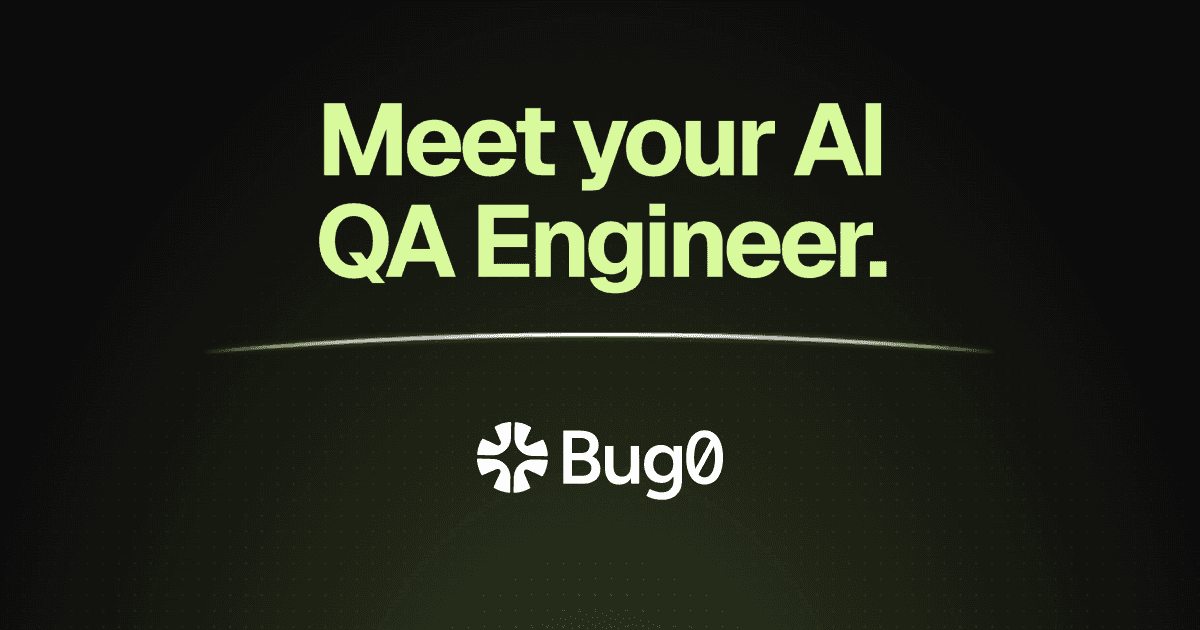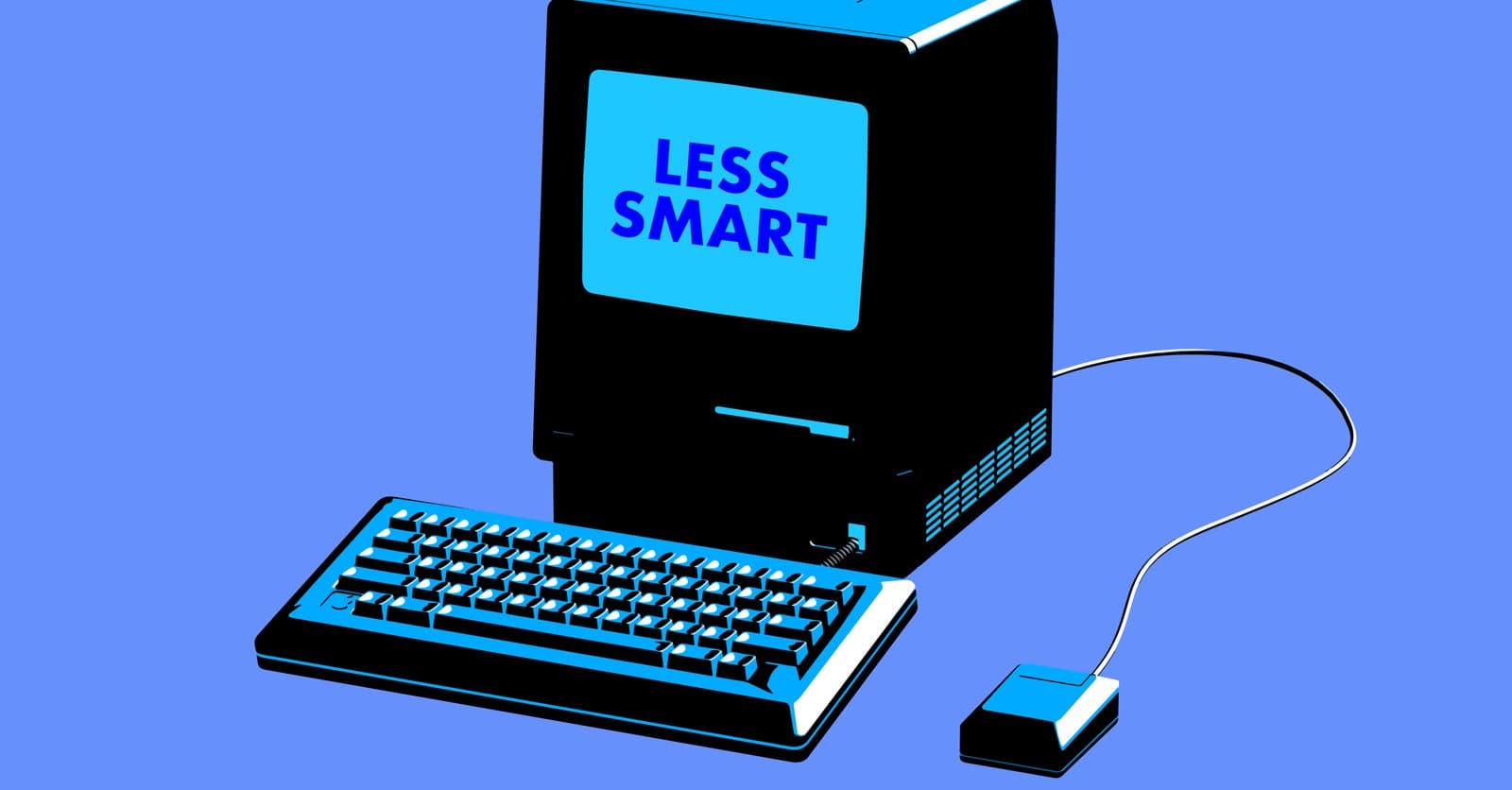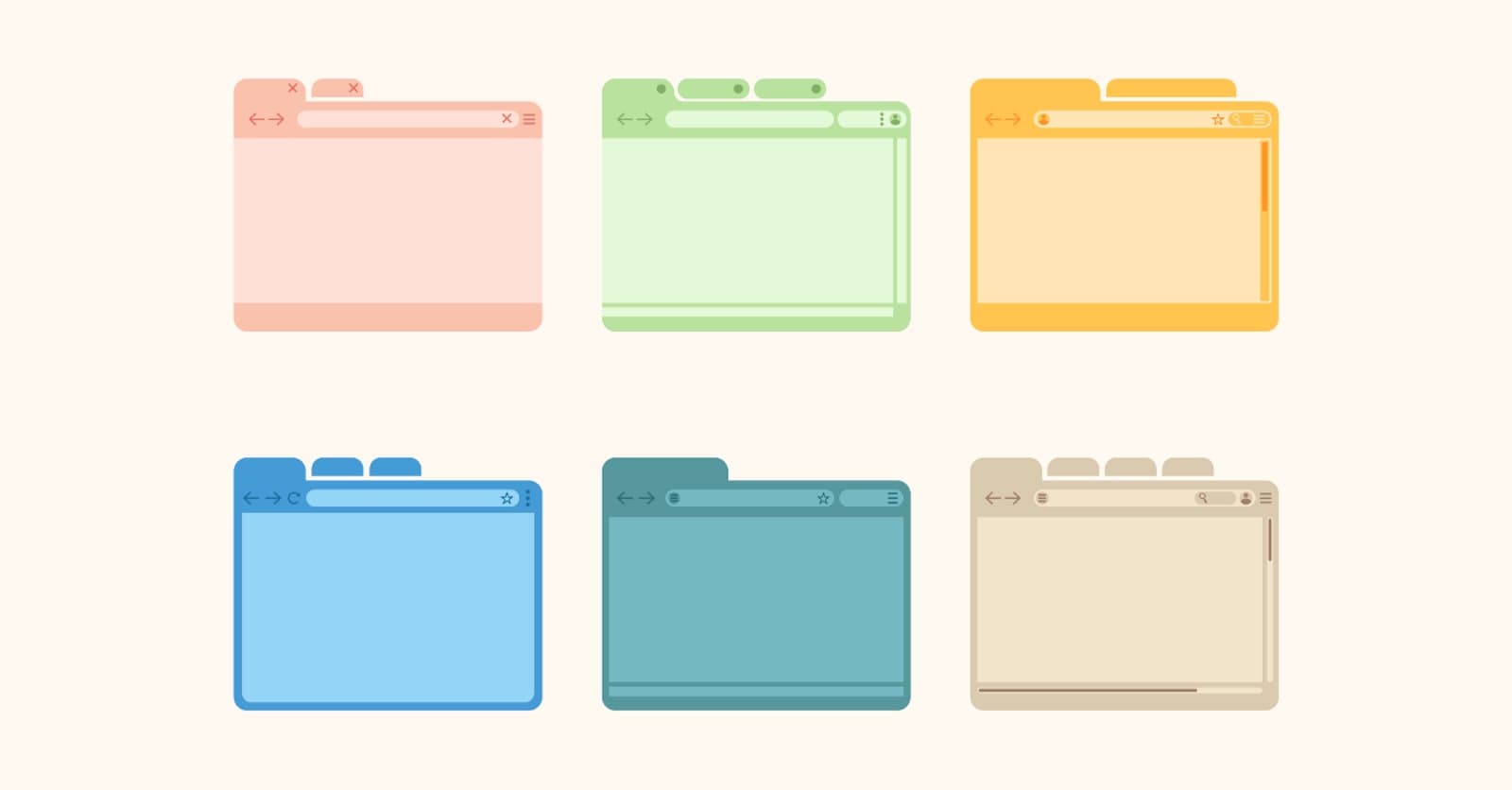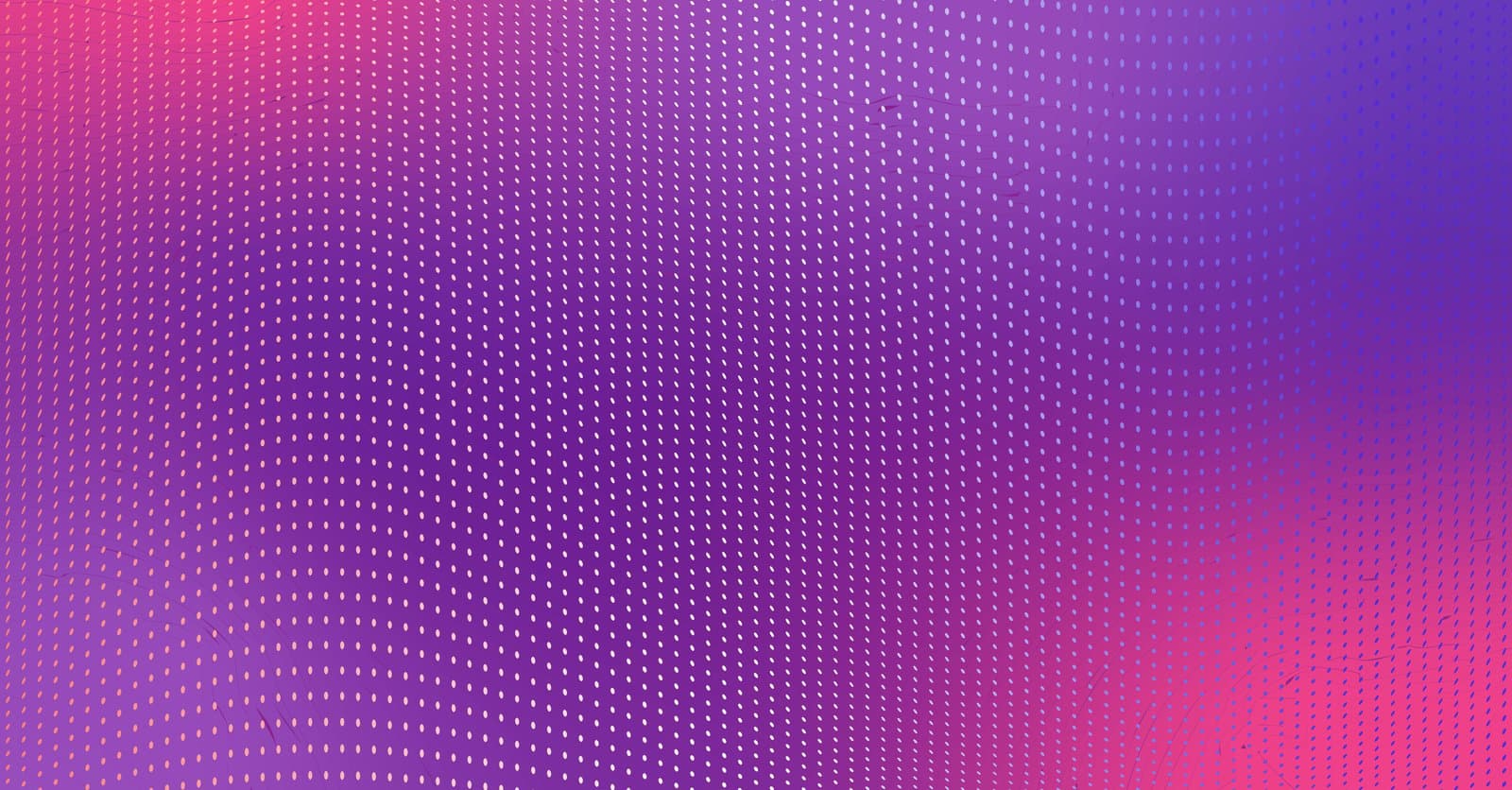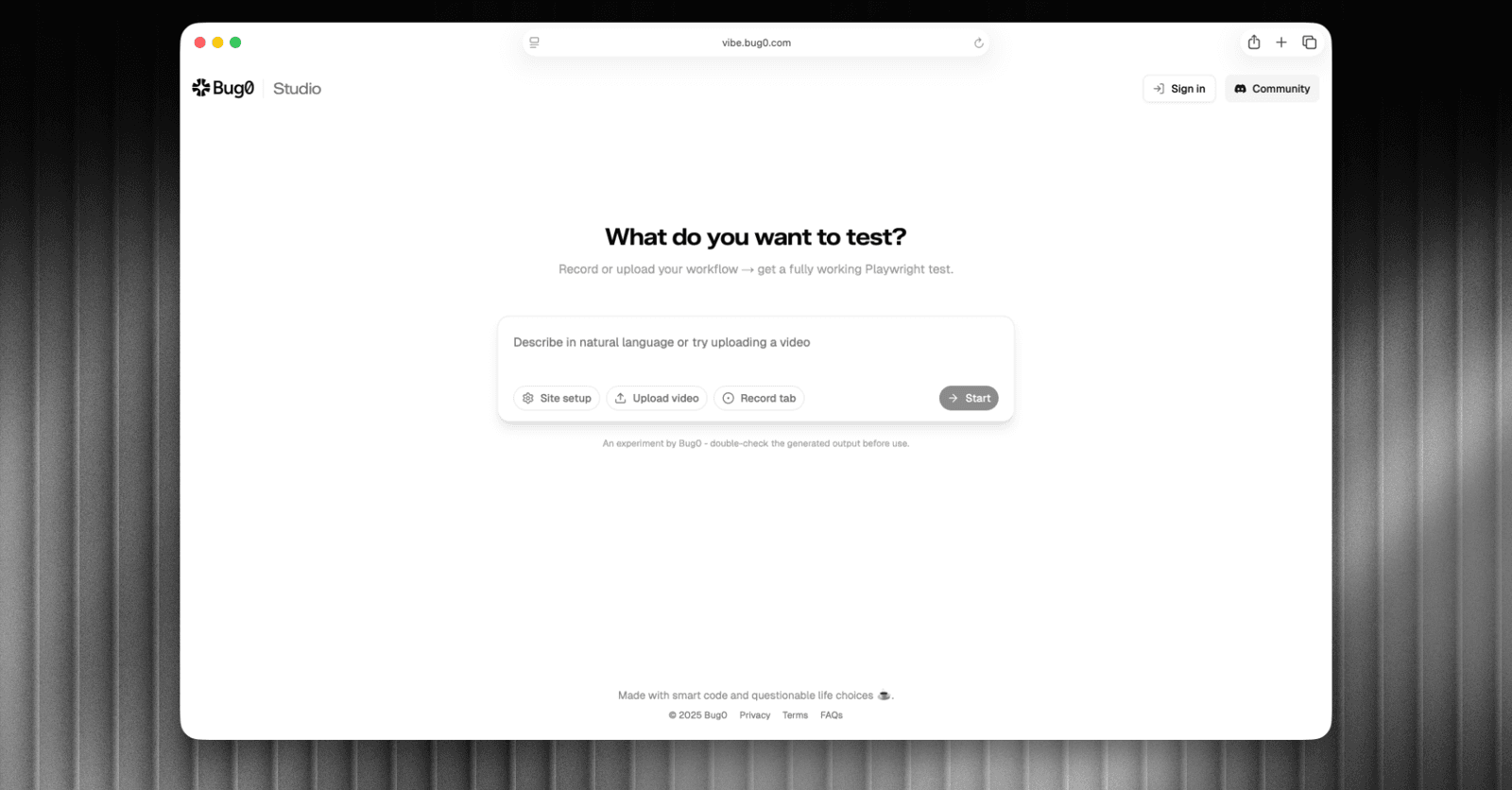Kane AI, part of LambdaTest’s testing platform, is built for enterprises with custom contracts that often run into the high five or six figures. While powerful, its pricing makes it out of reach for most startups. Open-source alternatives offer a practical path forward. With some engineering effort, teams can replicate many of Kane AI’s AI-powered testing benefits, building their own AI QA Engineer in-house while keeping costs predictable and under control. If you are researching websites like LambdaTest, this guide shows practical options and explains when each one fits. Below is a curated list of 16 open-source projects that can serve as affordable DIY replacements.
Why Not Kane AI for Startups?
Kane AI by Lambdatest is designed and priced for enterprises, which makes it out of reach for most startups. Early-stage teams rarely need to lock into six-figure annual contracts when they can build flexible and affordable in-house setups using open-source projects. By investing some engineering hours, startups can replicate many of Kane AI's benefits while keeping costs predictable and under their control. The following list highlights some of the most promising DIY solutions that startups can use instead.
Websites like LambdaTest
Teams often compare LambdaTest with BrowserStack, Sauce Labs, TestingBot, and CrossBrowserTesting. These are cloud based cross browser testing platforms, similar in purpose to LambdaTest, with varied pricing and device coverage. If you want a list of websites like LambdaTest, start with these four, then evaluate based on real device coverage, parallel test limits, and CI integration. For teams that prefer open source or lower cost setups, the tools below provide a do it yourself route with strong savings.
Why Choose Open-Source Alternatives?
Open-source tools eliminate recurring subscription fees, offering flexibility to tailor automation workflows to specific needs. While Kane AI simplifies testing with AI-powered features, these alternatives can replicate similar functionality with some setup effort. For startups especially, this can mean the difference between spending a few thousand dollars a year versus six figures annually. Costs mainly arise from developer time and potential infrastructure (e.g., cloud hosting and LLM usage, which can range from hundreds to a few thousand dollars per year), but the savings are significant compared to Kane AI's enterprise pricing, which is typically quoted in the high five- to six-figure annual range.

Open-Source Alternatives
Note on Savings Estimates: All savings calculations assume Kane AI enterprise pricing in the six-figure annual range. Actual savings will vary based on negotiated contracts, infrastructure needs, and LLM usage costs.
1. Browser-Use
You can use Browser-Use to set up your own in-house version of Kane AI. It's an open-source Python library that turns plain language into real browser actions. After installing it with pip and hooking it up to a large language model like GPT-4 using your API key, you just tell it what you want to test. For example, you could say "go to the login page and check the signup form," and Browser-Use will actually perform those steps in a browser and give you the results. This means you don't have to write scripts by hand, and even non-technical teammates can pitch in with test creation.
To make it feel more complete, you can add on its companion tools like the Web-UI and the MCP-based server. The Web-UI gives you a simple dashboard where you can watch the AI run through tasks live, while the MCP server lets you send natural language instructions programmatically and pull the results into your own systems or chat tools. With these pieces together, your team can create a Kane AI-style setup internally, giving you the same natural language testing experience without relying on a closed commercial product.
Link: https://github.com/browser-use/browser-use
Effort (1–10): 6
Browser-Use is mature tech with solid documentation and examples, but building the "natural-language to test automation" layer, integrating it with your LLM of choice, and creating reliable UI and workflow flows will take non-trivial effort, particularly if you need polished interfaces or custom tooling.
Man Hours Needed: ~400–600 hours
This range assumes:
-
~200 hours for foundational setup and LLM integration (agent logic, prompt engineering, environment configuration)
-
~100–200 hours building UI/CLI or integrating into team workflows (chatbots, dashboards)
-
~100–200 hours for production hardening (reliability, error handling, logging, test recording, self-healing logic)
Approx. Annual Savings: ~$60,000–$120,000
Kane AI is enterprise-quoted and likely costs six figures annually. In contrast, Browser-Use is open-source, with optional hosted tiers starting at around $30/month, though most costs will come from LLM usage and internal engineering.
2. Skyvern
You can use Skyvern to build an internal Kane AI-style assistant by leveraging its AI-powered approach to browser automation. Skyvern combines large language models (LLMs) with computer vision and semantic reasoning so it can understand webpages like a human would, rather than relying on fragile code or fixed selectors. You install it via pip (pip install skyvern) or use Docker compose, then launch it with a command like skyvern quickstart to get the service running along with its web UI. Once it's up, you can interact with it either by typing a natural-language instruction such as "find the top post on Hacker News today," or by using its API to automate browser actions, and Skyvern takes care of navigating, clicking, and fetching results for you in a way that adapts to UI changes.
To make the setup feel polished and production-ready, Skyvern offers both a hosted cloud version and full open-source self-hosting capabilities. The cloud version includes features like CAPTCHA solving, proxy support, and scalable parallel execution. For a self-hosted setup, you get full control over your data and workflow, all while still benefiting from its adaptive automation capabilities. This means your in-house tool will stay resilient even when websites update their layout, and you can build complex workflows (like filling out forms, downloading invoices, or completing multi-step tasks) all via simple language instructions.
Link: https://github.com/Skyvern-AI/skyvern
Effort (1–10): 7
Skyvern offers powerful AI-based browser automation using LLMs and computer vision, plus features like CAPTCHA handling and explainable AI. It's open-source and has a managed cloud option, but setting it up with production-grade workflows, integrating it with internal systems, and customizing prompts and UI still takes significant work.
Man Hours Needed: ~500–800 hours
-
~250 h for core setup and local deployment or cloud integration, including prompt engineering, configuration, and task testing
-
~150–200 h to build interfaces (GUI or workflow pipelines), internal triggers, dashboards, and training materials
-
~100–150 h for reliability hardening: logging, error recovery, scaling, task analytics, and maintenance
Approx. Annual Savings: ~$50,000–$120,000
Skyvern offers a free, self-hosted open-source option. Its cloud tier charges around $0.10 per automated page or step, which is low for occasional usage. Even with heavy use, your primary cost is LLM/API usage and internal staff time. Meanwhile, Kane AI likely costs in the six-figure range annually, making Skyvern a highly cost-efficient alternative.
3. Ui.Vision RPA
You can use UI.Vision RPA (formerly known as Kantu) to build your own in-house Kane AI-style assistant with a visual, natural-language friendly approach. It's an open-source browser extension that works with Chrome, Firefox, and Edge and lets you automate web and desktop tasks using computer vision and OCR. Basically it gives your automation "eyes," so instead of relying just on code or selectors, it can see what's on your screen, click on images or text, enter data, navigate pages, and even read and interact with canvas elements. You install it like any browser extension, optionally add the native XModules for interacting with the desktop (let it click, drag, type, manipulate files), and then start recording macros or writing test flows with both visual and command-based steps.
If you want a more robust and integrated setup, UI.Vision RPA has a command-line API that lets you trigger your macros from scripts or CI pipelines, send input variables, handle loops and conditionals, read and write CSVs, grab screenshots, run tests on schedule, and export results. Everything runs locally (no data leaves your machine unless you explicitly opt into online OCR or AI features). That means you get full control, transparency, and security. By combining the visual automation, desktop control, and scriptable interface, you can replicate a Kane AI-style system: one that understands tasks in natural language and executes them reliably inside your own infrastructure.
Link: https://github.com/A9T9/RPA
Effort (1–10): 5
UI.Vision RPA is a mature, open-source visual automation tool with local execution, OCR, and cross-platform support. Because it's browser-extension-based and doesn't require much backend infrastructure, it's relatively straightforward to integrate into internal workflows. The main work involves building a natural-language interface and wrapping workflows to mimic Kane AI-style automation.
Man Hours Needed: ~300–500 hours
-
~100 h to set up and experiment with core features (installation, XModules, OCR, recording macros)
-
~150–200 h to build a natural-language frontend, prompt parsing, and adapter logic to invoke macros via command-line or API
-
~50–100 h for polish and production hardening (logging, error handling, version control, documentation)
Approx. Annual Savings: ~$40,000–$100,000
UI.Vision RPA's browser extension is open-source and free. Some advanced features (like XModules and OCR services) are proprietary add-ons with separate pricing. The optional Enterprise Edition costs around $999 for up to 5 users and scales up to $4,999 for larger teams, which is still far below Kane AI's likely six-figure annual pricing. The savings reflect avoiding hefty enterprise license fees and relying mostly on internal engineering investment.
4. Stagehand
You can use Stagehand to build an internal Kane AI-style assistant by combining the reliability of code with the flexibility of AI-powered browsing. It's a browser automation framework built on top of Playwright, so you get the familiar structure and added resilience. You install it via package managers like npm or pnpm, configure it with your API keys, then use simple primitives like act(), extract(), and observe() to perform browser interactions, gather structured data, or preview user actions before execution. When you need higher-level workflows, you tap into the agent() primitive, which takes natural language instructions and breaks them into steps you can monitor and reuse.
Stagehand plays nicely with local development and cloud infrastructure. Locally, you can script your tasks for testing and debugging. When run on Browserbase, you gain features like session replay, live inspection, and CAPTCHA solving. The Stagehand library itself provides the Playwright-based primitives (act, extract, observe, agent). This ensures your automations remain stable even as web pages evolve, while still giving you the control you want. With Stagehand, you're effectively creating an AI-enhanced, self-healing browser assistant (your in-house version of Kane AI) without relying on a closed service.
Link: https://github.com/browserbase/stagehand
Effort (1–10): 6
Stagehand is a modern, open-source browser automation framework built on Playwright that blends code with AI, giving you powerful primitives like act(), extract(), observe(), and high-level agent-driven workflows. Its design strikes a sweet spot between reliability and flexibility, but bringing it fully in line with the seamless Kane AI experience (complete with integrated UIs, conversational workflows, and enterprise-grade infrastructure) still involves moderate development work.
Man Hours Needed: ~450–700 hours
-
~200 h for setup, LLM integrations, prompt engineering, and understanding Stagehand's primitives (
act,extract,agent, etc.) and best practices. -
~150–200 h to build user-facing layers such as dashboards, chat interface, CI/CD triggers, monitoring, and team experience flows.
-
~100–150 h for hardening: adding logging, caching actions, error recovery, scaling for concurrency, observability, and deployment infrastructure.
Approx. Annual Savings: ~$60,000–$130,000
Stagehand is free and open-source, though using Browserbase for cloud execution may incur per-session or usage-based fees. Assuming Kane AI costs in the six-figure range for enterprise usage, opting for Stagehand self-hosted or with minimal cloud usage can yield significant annual savings, especially by avoiding subscription licensing and focusing costs on internal engineering rather than external vendor fees.
5. Nanobrowser
You can use Nanobrowser to build your own in-house Kane AI-style assistant right inside your browser. Nanobrowser is a free, open-source Chrome extension that brings AI-powered web automation directly to your fingertips. It runs entirely in your browser, so your data and credentials stay local and private. It lets you connect your own LLM API keys (e.g., OpenAI, Ollama), with flexibility to extend to other providers, so you're in full control of which models do the work. Behind the scenes, it uses multiple AI agents (like a planner, navigator, and validator) that work together to figure out tasks, control the browser, and verify results, all through a simple chat-like interface.
Getting started is easy. Install Nanobrowser as a Chrome extension, configure it with your preferred LLM models, and you're ready to go. You get a sidebar interface where you can type a natural-language instruction (like "grab the top headlines from TechCrunch") and watch the agents execute the workflow in real time. You can follow up with contextual questions, review past conversations, and even track how the agents reasoned through the task. It gives your team a powerful, flexible, and transparent way to automate browsing tasks without depending on a closed commercial product.
Link: https://github.com/nanobrowser/nanobrowser
Effort (1–10): 4
Nanobrowser is a lightweight, open-source Chrome extension that lets you automate web tasks via natural language and AI agents, all running locally in the browser. It's straightforward to install and works out of the box, so building a Kane AI-style touchpoint for your team requires relatively light UI and workflow layering.
Man Hours Needed: ~200–350 hours
-
~50–100 h for extension deployment, configuration (LLM keys, agent planning), and testing core workflows
-
~100–150 h to wrap it in team-friendly interfaces (dashboards, internal guidelines, embedding into chat or ticket systems)
-
~50–100 h for production polish: logging, error handling, user onboarding, and documentation
Approx. Annual Savings: Likely mid- to high-five-figure savings annually, depending on usage
Nanobrowser is completely free to use, with no subscriptions or hidden costs, aside from LLM usage. Kane AI, being enterprise-level, likely costs in the six-figure range annually. Using Nanobrowser keeps your costs minimal; your only expenses are internal development time and your choice of LLM provider.
6. LaVague
You can use LaVague to build an in-house, Kane AI-style assistant by leveraging its open-source framework for creating AI-powered web agents. Essentially, LaVague gives you two main components: a World Model that takes a goal and the current web state and turns them into a plan, and an Action Engine that turns that plan into actual browser actions using tools like Selenium or Playwright. You begin by installing LaVague (pip install lavague), then you create an agent, give it a starting URL, and a simple instruction like "print installation steps for the Diffusers library." The agent interprets your goal, navigates the web, runs the steps, and outputs the results for you to review.
You can make this setup feel polished by using LaVague's built-in interfaces, such as a Gradio demo or a Chrome extension for interactive demos. There are also specialized tools like LaVague QA, which turns structured test specs into working browser tests to boost efficiency for QA workflows. You'll get logging, cost tracking, debugging tools, and structured configuration options out of the box, plus support for multiple browser drivers. With LaVague, your team can create an AI-enhanced, goal-driven automation assistant that stays in-house, transparent, and adaptable without relying on a proprietary platform.
Link: https://github.com/lavague-ai/lavague
Effort (1–10): 6
LaVague is an open-source "Large Action Model" framework that lets you build AI-powered web agents using natural language instructions that turn into automated browser actions, via tools like Selenium or Playwright. It includes features like a world model, an action engine, logging, and even a Gradio demo interface. While it gives you a clean foundation, reaching the polished, integrated experience of Kane AI (with intuitive UIs, team workflows, self-healing, and reliability) requires moderate engineering effort.
Man Hours Needed: ~400–650 hours
-
~200 h for core setup, learning the framework, configuring prompts, drivers, and agent logic
-
~150 h to build user-facing interfaces (e.g. chat panels, dashboards, prompt management, integration with CI/CD or ticket systems)
-
~50–100 h for production readiness: logging, error handling, telemetry, documentation, and internal onboarding
Approx. Annual Savings: ~$70,000–$130,000
LaVague is fully open-source under Apache 2.0 license and free to use, with no licensing costs. The main spend is internal engineering time and LLM usage (you can customize models, use local/open-source ones). By contrast, Kane AI likely charges enterprise-level fees in the six-figure range annually. Choosing LaVague lets you invest in customization and internal tooling rather than paying significant vendor fees.
7. Self-Operating-Computer
You can use Self-Operating Computer from OthersideAI to build an in-house, Kane AI-style assistant that actually sees your screen and acts like a user. It's an open-source framework that works with vision-capable models such as GPT-4 Vision and can be extended to others like Claude or Gemini to control your mouse and keyboard based on what's shown on your screen. You install it via pip, then run a simple command like operate, enter your API key, grant necessary screen-recording and accessibility permissions, and tell it what you want done.
This gives you a system where you can say something like "open the settings app and change the display brightness," and the AI will literally take a screenshot, figure out where to click or type, and do it just like a human operator would. It's compatible across macOS, Windows, and Linux and is designed to work with different vision-capable models.
The beauty is that it's fully open-source and modular, meaning you can upgrade the AI model under the hood as better ones come out. You can also explore advanced modes like OCR-enabled or set-of-mark prompting for more accurate visual grounding. In effect, you get a powerful, visual language interface that can interact with a real computer through everyday language without any proprietary black box holding you back.
Link: https://github.com/OthersideAI/self-operating-computer
Effort (1–10): 8
This framework allows a multimodal AI to view your screen and control your computer via keyboard and mouse actions. It's powerful, but low-level. You'll need to build all safety checks, workflow orchestration, natural-language prompts, team UIs, and internal tooling yourself to match Kane AI's polished, enterprise-ready experience.
Man Hours Needed: ~600–900 hours
-
~300 h for core setup and integration of various vision-capable models (like GPT-4-Vision, Gemini, Claude) along with prompt and pipeline tuning
-
~200 h to build team-facing layers (dashboards, command interfaces, secure usage patterns, onboarding flows)
-
~100–200 h for hardening: stability, permissions, error recovery, auditing, access control, documentation, and security safeguards
Approx. Annual Savings: ~$80,000–$140,000
The project is fully open-source (MIT licensed, free to use) and runs locally, with no licensing fees. Your only external cost is LLM/API usage. In contrast, Kane AI likely involves significant annual licensing fees in the six-figure range. By going self-hosted, you shift spending from vendor subscriptions to one-time engineering investment.
8. Hercules by TestZeus
You can use TestZeus Hercules to create your own internal, Kane AI–style testing assistant with zero code and full control. Hercules is an open-source testing agent that lets you write end-to-end tests in plain Gherkin syntax. To set it up, install it using Python's pip (pip install testzeus-hercules), set up its browser automation dependencies like Playwright, and then feed in your Gherkin-based test scenarios. Hercules handles UI, API, security, accessibility, and visual validations automatically, producing standard test outputs like JUnit or HTML reports, capturing video recordings and network logs, all without writing or maintaining scripts.
Hercules is built for real-world team workflows. It is designed for complex enterprise apps and multi-language environments, though specific integrations (like Salesforce) may require customization, and can autoheal when things change. You can run it locally, in Docker, or integrate it into your CI/CD pipeline with a command or two. It also supports different AI models, giving you flexibility and transparency. By self-hosting Hercules, your team can harness AI-powered, resilient test automation (just like Kane AI) but with full customization, community-driven tools, and no reliance on closed-source services.
Link: https://github.com/test-zeus-ai/testzeus-hercules
Effort (1–10): 5
Hercules gives you a capability-first, open-source testing agent that runs end-to-end tests defined in plain-English Gherkin. It's built on a powerful multi-agent AI architecture with built-in support for UI, API, security, accessibility, visual validation, and self-healing, so you get far closer to Kane AI's feature set right out of the box. The main effort comes in integrating it into your workflows, customizing prompts, and configuring CI systems, not reinventing core capabilities.
Man Hours Needed: ~300–500 hours
-
~150 h for setup, getting familiar, configuring LLMs (like GPT-4 or others), running sample tests, and experimenting with features
-
~100–150 h to integrate with your existing tooling (such as CI/CD pipelines, dashboards, reporting systems, Slack or issue tracker notifications)
-
~50–100 h for production readiness tasks like logging, error recovery, documentation, onboarding guides, and maintenance workflows
Approx. Annual Savings: ~$80,000–$150,000
Hercules is free under the AGPL-3.0 license, with no licensing costs at all. Your only real spend is internal engineering time plus any LLM/API usage. Even if Kane AI's enterprise pricing is conservatively estimated at $150k/year, and you factor in ongoing LLM costs, choosing Hercules delivers substantial savings by avoiding hefty subscription fees, all while giving you a solid, production-ready testing assistant.
9. Auto-GPT
You can use Auto-GPT to build an in-house, Kane AI–style assistant that works autonomously toward goals you set using plain language. Auto-GPT is an open-source AI agent framework written in Python that, once installed and connected to a large language model like GPT-4, takes a high-level goal from you (like "create a business plan" or "research the best headphones") and breaks it down into smaller tasks. It then runs through each task by generating its own prompts, using tools like web browsing, file management, and internet access, to carry out workflows without needing you to keep prompting it. It can store memory, plan actions, execute them, and reflect on results, all on its own.
To run this yourself, you install Auto-GPT (for example via pip or Docker), set up necessary dependencies like OpenAI API access and Git, then tell it its name, role, and overall objective. From there, it begins working autonomously: searching, analyzing, generating reports, managing files, and more. You can monitor its progress or let it run fully unsupervised. It's a powerful way to create a self-directed assistant for tasks that involve multistep planning and execution, without depending on a commercial platform.
Link: https://github.com/Significant-Gravitas/Auto-GPT
Effort (1–10): 7
Auto-GPT is a powerful open-source agent framework that autonomously breaks goals into steps and executes them without constant human input. That said, it lacks the polished UI, enterprise integrations, test-specific intelligence, and self-healing of Kane AI. Building those layers yourself (such as test planning workflows, observability, and team UX) adds considerable complexity.
Man Hours Needed: ~500–800 hours
-
~250 h for initial setup: cloning the repo, configuring environment (OpenAI API, tool access), goal-prompt engineering, testing autonomous task flows
-
~200 h to design and develop team-facing interfaces: dashboards, chat integrations, CI triggers, test-specific templates or UX
-
~100–150 h for production hardening: logging, error detection/recovery, loop safety measures, documentation, onboarding, and reliability tuning
Approx. Annual Savings: ~$70,000–$140,000
Auto-GPT is free and MIT-licensed, meaning no licensing fees; only API/LLM usage at pay-per-use rates. In contrast, Kane AI is enterprise-tier and likely costs in the six-figure range annually. Moving to Auto-GPT means switching from recurring license costs to a one-time engineering investment, with ongoing savings each year.
10. LlamaIndex
You can use LlamaIndex to create an internal, Kane AI-style assistant that helps your team access, query, and act on your private data using plain language. LlamaIndex is a flexible data framework for LLM applications that lets you ingest data from any format (APIs, PDFs, Word docs, SQL databases, and more) then structure it into searchable indices or graphs. It layers in retrieval-powered querying, conversational interfaces, and agent capabilities so an LLM can reason over your unique information. You start by installing the Python package, point it at your data, and it builds the foundation to answer questions, carry on chat, extract insights, or even act autonomously using workflows.
When you're ready to level up to agentic workflows, LlamaIndex helps you build event-driven or multi-step agents that can access your data, reflect on responses, correct mistakes, and chain tasks together. You connect to tools, monitor performance, and deploy your agents as microservices or part of chat apps, all with full control over your infrastructure, no external cloud required. Whether it's a simple Q&A bot or a complex knowledge assistant that navigates documents and automates tasks, LlamaIndex gives you a robust, in-house alternative to closed commercial platforms.
Link: https://github.com/run-llama/llama_index
Effort (1–10): 5
LlamaIndex is a powerful data orchestration framework that helps you build LLM-powered assistants over your own data. It excels at connecting documents, databases, APIs, and more to language models. While it doesn't include out-of-the-box test-automation features, its flexible, composable architecture makes building a Kane AI-style assistant more straightforward than starting from scratch.
Man Hours Needed: ~300–450 hours
-
~120 h for core setup, including data ingestion (PDFs, docs, APIs), creating indices and retrieval pipelines, and integrating with an LLM
-
~120 h to build test-automation workflows: natural-language prompt handling, sandboxed execution agents (using LlamaTask or similar), and custom logic for test planning and querying data
-
~60–120 h for user interfaces, CI/CD hooks, logging, error recovery, and documentation
Approx. Annual Savings: ~$80,000–$140,000
LlamaIndex is open-source and free to use; the main costs come from LLM usage and optional vector store hosting (which you can run locally to avoid any cloud fees). Kane AI, by contrast, is enterprise-priced with custom plans likely in the six-figure range annually. Choosing LlamaIndex shifts spending to a one-time engineering investment, yielding significant annual savings over licensing.
11. Automa
You can use Automa to assemble your own internal, Kane AI-style assistant using a no-code, block-based browser automation toolkit. It's a popular, open-source browser extension that lets you automate tasks in Chrome or Firefox by dragging and dropping predefined blocks. You might set up workflows to autofill forms, scrape website data, take screenshots, or run repetitive sequences, then even schedule them to run automatically. If your team wants to avoid writing code, this gives a quick and intuitive way to automate browser tasks.
To bring it into your in-house process, you'd install the Automa extension and build workflows visually using its block library. You can share and reuse workflows via its online marketplace or create versions yourself. If needed, you can also export workflows as standalone Chrome extensions to version or distribute them internally. This gives your team a light, visual automation layer (great for simple QA flows or data tasks) without building a heavyweight AI infrastructure.
Link: https://github.com/AutomaApp/automa
Effort (1–10): 4
Automa is a mature, open-source browser extension that lets you build automation workflows visually by connecting blocks, with no code required. It offers triggers, scheduling, recording, and a shared workflow marketplace, making it relatively easy to use. To approximate a Kane AI-style experience, you'll primarily need to layer on natural-language input parsing and some integration to your team's tooling, which requires less effort than most AI-native frameworks.
Man Hours Needed: ~250–400 hours
-
~80 h for understanding and setting up Automa, building or customizing workflows, and testing core automation tasks
-
~120–180 h to build a natural-language wrapper (like parsing prompts into block sequences), plus integrations with CI/CD, chat systems, or dashboards
-
~50–80 h for production hardening: user guides, logging, error handling, security reviews, and team onboarding
Approx. Annual Savings: ~$50,000–$110,000
Automa is fully open-source and free under permissive licensing, with no subscription or license fees involved. Costs center on internal development time and maybe optional cloud hosting or AI enhancements. By contrast, Kane AI targets enterprise budgets with likely six-figure annual pricing. Going with Automa lets you shift spending from vendor licensing to internal build and customization, yielding significant net savings.
12. AgentGPT
You can use AgentGPT to build your own internal, Kane AI-style assistant that acts autonomously in your browser. AgentGPT lets your team create and deploy custom AI agents just by giving each one a name and a goal. Behind the scenes, the agent breaks the goal into steps, thinks through what to do, and then carries out tasks via language model-driven reasoning and iteration. It can search, plan, act, and learn from outcomes without ongoing prompting, making it a powerful tool for research, content creation, planning, and more.
Getting started is straightforward: clone the repo, run the included setup scripts or use Docker for smooth deployment, and then input your OpenAI API key along with any optional integrations like Serper or Replicate. Once running locally, simply open the web UI, give your agent a persona and objective, then deploy it to watch it work toward your goal. You can monitor task progress, customize models, and even self-host the entire stack for full control over data and workflow.
This gives your team a self-contained, transparent, and customizable way to run autonomous AI agents (just like Kane AI) but without depending on closed platforms or services.
Link: https://github.com/reworkd/AgentGPT
Effort (1–10): 6
AgentGPT gives you a browser-based platform to configure and launch autonomous AI agents earned to complete goals you set, without needing to code from scratch. It includes a frontend UI, backend services, and agent orchestration out of the box. The main effort comes from making it test-aware by adding workflows that interpret QA-style instructions, integrating with internal tools, enhancing observability, and ensuring resilience.
Man Hours Needed: ~400–650 hours
-
~180 h for setup, getting familiar with the platform (local or web deployment), configuring LLM APIs, and testing agent flows
-
~150–200 h to tailor the UX for QA use cases (like linking agents to CI pipelines, dashboards, and natural-language test triggers)
-
~70–150 h for production-grade hardening: logging, safe execution limits, error handling, access control, documentation, and team onboarding
Approx. Annual Savings: ~$60,000–$130,000
AgentGPT offers a free open-source local deployment (GPL-3.0 license), with optional hosted Pro plans at $40/month. Using it self-hosted avoids significant license costs compared to Kane AI's likely six-figure enterprise pricing. Most of your spending goes into one-time engineering efforts rather than ongoing vendor fees.
13. Testsigma
You can use Testsigma to set up your own in-house version of a Kane AI-style assistant for test automation, with zero-code, plain-English workflows. Testsigma is an open-source, AI-powered test automation platform that lets your team write tests using everyday language like "verify the login button works" instead of code. It supports web, mobile apps, and APIs out of the box, and includes features like a smart test recorder, built-in test data management, CI/CD integration, and rich reporting (screenshots, videos, logs).
To bring Testsigma into your own environment, you can deploy it via Docker or downloadable packages, or use the cloud option if you prefer. It integrates with tools your team already uses (CI pipelines, bug trackers, product management systems) and lets you extend its capabilities with customizable add-ons built using its SDK. In effect, it gives your team a powerful, internalized test automation assistant that's fast, easy to use, highly maintainable, and doesn't rely on closed commercial services.
Link: https://github.com/testsigmahq/testsigma
Effort (1–10): 4
Testsigma offers a low-code, AI-driven automation platform with plain-English test authoring, auto-healing scripts, visual test creation, test data management, and seamless CI/CD integrations. Since it covers many of the features Kane AI provides out-of-the-box, the engineering effort to adapt it for internal workflows is relatively low.
Man Hours Needed: ~250–400 hours
-
~80 h to deploy Testsigma (via Docker or cloud), configure user accounts, experiment with AI agents, and set up standard workflows
-
~120–180 h to build internal interfaces, integrate it with ticketing, chat tools, CI/CD pipelines, and tailor prompts or templates
-
~50–80 h for production hardening: logging, error handling, documentation, user onboarding, and creating templates for QA workflows
Approx. Annual Savings: ~$60,000–$120,000
Testsigma's Pro and Enterprise plans use custom pricing, but comparable platforms suggest enterprise-fee ranges often fall into the mid five-figure bracket, though costs vary by scale. By self-hosting Testsigma (it's open-source at its core) or opting for lower-cost licenses, your team replaces recurring high vendor fees with one-time engineering investment, yielding significant annual savings, especially once the initial setup is amortized.
14. Watir
You can use Watir to build your own in-house automation assistant; think of it as setting up a Ruby-powered version of Kane AI for browser testing. Watir (short for Web Application Testing in Ruby) is an open-source library that drives browsers exactly like a user would, by clicking links, filling out forms, and checking text. You install it as a Ruby gem, then write simple Ruby scripts that automate browser actions in Chrome, Firefox, Safari, and Edge. (Legacy IE support has been deprecated.) It wraps around Selenium to provide a clean, Ruby-idiomatic API that's easy to read and maintain.
To make this feel more like Kane AI, you can build layers on top of Watir that accept natural language prompts, parse them, and translate them into Watir scripts. Add a small server or chat interface where team members type something like "visit the home page and verify the signup form," then your layer converts that into a Ruby test using Watir, runs it, and returns the result. With Watir's support for cross-browser testing, headless mode, screenshots, and seamless integration with testing frameworks like RSpec or Cucumber, you'll get a flexible, self-hosted automation assistant that's transparent, customizable, and free of external dependencies.
Link: https://github.com/watir/watir
Effort (1–10): 5
Watir is a mature, open-source tool for automating browser testing using Ruby. It's simple to set up and script, but it doesn't include AI-driven natural language, self-healing, or enterprise UIs like Kane AI does. To get similar end-user experience, you'd need to build a natural-language layer, dashboards, integrations, and reliability features, but leveraging Watir's robust automation foundation reduces reinventing the wheel.
Man Hours Needed: ~350–550 hours
-
~150 h for setup, learning, and scripting common browser test flows using Ruby
-
~150–200 h to build natural-language parsing, wrap prompts into Watir script generation, and integrate with internal tools (CI/CD, chat, dashboards)
-
~50–150 h for production hardening: logging, error handling, versioning, documentation, and onboarding non-technical team members
Approx. Annual Savings: ~$70,000–$130,000
Watir itself is fully free and MIT-licensed, with no subscription or licensing costs associated with using it. Your main costs are internal engineering time and any optional infrastructure (e.g. test runners, reporting dashboards) you build. Kane AI is enterprise-grade and likely costs in the high five- to six-figure annual range. Replacing Kane AI with a Watir-based setup shifts your spending to a one-time build effort with lower ongoing costs.
15. Goose
You can use Goose for high-performance in-house load testing at scale. Goose isn't designed to replace Kane AI, but it provides high-performance load testing that complements or extends your internal QA stack. It's an open-source load testing framework written in Rust and inspired by Locust. You write real Rust code to define how virtual users should behave (logging in, filling forms, navigating your app) and then compile it into a tailored load testing tool that matches your exact needs. Thanks to Rust's speed and efficiency, Goose can generate far more traffic per CPU core than many existing tools, and it can use all available cores on a single machine without extra infrastructure.
To bring this into your own workflow, you'd write a Rust application that includes the Goose library, define your scenarios, compile it, and run it against your target system. Goose comes with strong metrics, debugging features, and options like debug logs, request logs, and metrics files to help you understand exactly what's going on under load. Its structure leverages multicore CPUs efficiently in a single process. Earlier versions supported distributed mode, but this was removed in v0.17. That means your team gets precise, high-throughput load testing with full control, transparency, and no reliance on closed-source or external services.
Link: https://github.com/tag1consulting/goose
Effort (1–10): 4
Goose is a high-performance, open-source load testing tool written in Rust, inspired by Locust. It uses real Rust code to simulate user behavior and runs highly efficiently, scaling across CPU cores with minimal infrastructure. However, it lacks natural-language interfaces, AI-driven test planning, or the self-healing and observability features that Kane AI provides. Adding those layers (like conversational prompts, dashboards, or QA workflows) would require moderate engineering work but less than more rudimentary frameworks.
Man Hours Needed: ~200–350 hours
-
~80 hours to get up and running with Rust setup, writing load scenarios (Goose Attacks), and validating performance.
-
~100–150 hours to build a natural-language wrapper, connect load tasks to CI/CD pipelines, dashboards, or internal chat systems.
-
~40–100 hours for production hardening: adding logging, error handling, template management, documentation, and onboarding.
Approx. Annual Savings: $60,000–$120,000 in avoided licensing costs
Goose is fully open-source under Apache 2.0 with no licensing cost; your only expenses are internal engineering time and infrastructure. Kane AI, by contrast, is enterprise-grade with likely six-figure annual pricing. By opting for Goose and investing in customization, your team secures substantial savings in recurring vendor fees while gaining a high-performance load testing foundation.
16. Katalon Studio
You can use Katalon Studio to create an in-house, Kane AI–style testing assistant that works across web, mobile, desktop, and API environments, all without heavy scripting. Unlike the others listed here, Katalon Studio is proprietary software. It isn't open-source but is a lower-cost commercial alternative to Kane AI. It's a robust, automated testing IDE powered by Selenium and Appium that lets your team record, spy, or script tests using intuitive keywords or low-code interfaces. Features like self-healing elements, Smart Wait, Time Capsule, and AI-powered StudioAssist help tests stay resilient and efficient, while administrators get rich reporting, IDE-driven workflows, and integrations into Git, CI/CD, Slack, Jira, and more.
To run this in your environment, you can deploy the free version or go with Enterprise for advanced features, and use Docker or on-prem setups for full control. Sample projects, CI/CD templates, Git integration, and GitHub Actions support speed up adoption. You'll get a unified, AI-assisted automation platform that your whole team can use, with optional plugin extensibility, without relying on closed third-party services.
Link: https://github.com/katalon-studio/katalon-studio
Effort (1–10): 4
Katalon Studio is a full-featured, low-code IDE built for test automation across web, mobile, desktop, and API environments. It offers AI-driven test generation, self-healing, reporting, and integrations out of the box. Because so much of the needed test and workflow functionality is native, the effort to approximate a Kane AI–like experience is significantly lower. You'll largely focus on configuration and integration rather than building foundational capabilities.
Man Hours Needed: ~200–350 hours
-
~80 h to deploy Katalon Studio Enterprise (via online licensing or Docker), configure users, explore its AI features, and set up basic workflows
-
~100–150 h to integrate with CI/CD pipelines, dashboards, chat or ticket tools, and customize prompt templates or test macros
-
~50–100 h for production polish: implementing logging, test versioning, documentation, onboarding guides, and refining reliability
Approx. Annual Savings: ~$40,000–$90,000
Katalon Studio pricing (as of 2025) ranges from ~$84/user/month (Create plan) to ~$175/user/month (Premium plan) when billed annually, or $1,008–$2,100 per user per year. In contrast, Kane AI is enterprise-grade with likely six-figure annual pricing. Even with Katalon licensing, you avoid Kane AI's substantial vendor costs, while gaining enterprise capabilities with a moderate engineering investment.
Key Insights
Low Effort, High Savings: Tools like Ui.Vision RPA and Automa are lightweight and simple to adopt, and even with a few hundred hours of setup, they can save tens of thousands annually by avoiding Kane AI's enterprise subscription costs.
AI-Driven Automation: Auto-GPT and Self-Operating-Computer require higher setup effort, but the potential savings are still substantial (often six-figure savings annually) since the alternatives replace Kane AI's six-figure licensing fees with one-time engineering investment.
Balanced Options: Testsigma, Watir, and Katalon Studio provide strong coverage for enterprise workflows, requiring moderate setup (250–500 hours) and offering savings often in the mid-five-figure range each year.
Infrastructure Costs: Most tools can run locally, but for mid-sized teams expect $500–$5,000/year in servers, monitoring, and LLM/API usage. For AI-heavy workloads, costs may be higher. Savings are calculated against Kane AI's enterprise pricing, typically in the high five- to six-figure annual range, with developer time estimated at $50/hour.
How to Choose the Right Tool
Ease of Use: For quick deployment, choose Ui.Vision RPA or Automa (browser extensions with simple AI integration).
Advanced AI Needs: For complex, natural language-driven automation, opt for Self-Operating-Computer or Auto-GPT, but expect higher setup time.
Testing Focus: Testsigma, Katalon Studio, and Hercules are tailored for testing workflows, closely mimicking Kane AI's testing capabilities.
Scalability: Tools like Skyvern and LlamaIndex support scalable, AI-driven automation for larger teams but require more configuration.
⸻
Where Bug0 Fits In
Open-source DIY setups can save money but they also come with trade-offs. You need engineering time to set them up, maintain them when websites change, and deal with flaky tests. The savings are real, but so is the ongoing overhead.
Bug0 removes that burden by giving you a managed AI QA Engineer out of the box. In your first week, we cover 100% of critical user flows, and within four weeks extend coverage to around 80% of your app. Every test is human-verified, so you get the reliability of traditional QA combined with the speed of AI-native browser testing.
Bug0 starts at $699/month and includes a dedicated QA engineer working directly with your team. You get the expertise and support of a managed QA service without hiring, training, or maintaining an in-house QA team.
For startups and mid-sized teams that want enterprise-grade QA without six-figure contracts or hundreds of hours of DIY automation, Bug0 delivers a faster, more predictable alternative that scales with you.
Conclusion
Open-source alternatives to Kane AI offer significant cost savings and flexibility for in-house browser automation. Setup effort can range from a few hundred to nearly a thousand engineering hours depending on the tool. These are broad estimates, not guarantees. For teams otherwise paying six-figure Kane AI contracts, the potential savings are substantial, though actual results depend on team skills and scope. Infrastructure and API costs are modest by comparison, typically $500–$5,000 per year. Select a tool based on your team's technical expertise, testing needs, and automation goals to maximize efficiency and long-term savings.